The Travel Blog

How to Stay Connected with Clients Remotely
Working with clients remotely can be exciting. You have the freedom to work from anywhere. But distance brings challenges, too. Without strong communication, projects slow down, misunderstandings happen, and trust fades.
The good news? Staying connected with clients is simple once you use the right strategies. This guide shares easy ways to master online communication, smart client management tools, and strong habits to build a thriving remote business.
Why Staying Connected Matters More Than Ever
When you work remotely, you do not have face-to-face meetings. There are no quick chats in hallways or casual lunches. Everything depends on clear, steady communication.
Good communication brings:
- Stronger trust.
- Smoother projects.
- More referrals and repeat work.
Poor communication, on the other hand, causes missed deadlines, lost clients, and frustration on both sides.
Pro tip: Communicating too much is better than too little when working remotely.
Quick Checklist: How to Stay Connected with Clients Remotely
Before you start working with a client, make sure you:
- Pick the right communication tools.
- Set clear rules for updates and meetings.
- Use simple systems to track project progress.
- Schedule regular check-ins.
- Send written summaries after meetings.
- Keep time zones in mind.
- Confirm important details in writing.
- Share documents in easy-to-access folders.
- Set clear work hours and stick to them.
- Ask for client feedback often.
Important: In remote business, clear and simple beats long and complicated every time.
Step-by-Step Guide: Staying Connected with Clients Remotely
1. Choose the Right Communication Tools
The right tools make everything easier. They help you stay clear, fast, and organised.

Best tools for online communication include:
- Email for important updates (Gmail, Outlook).
- Messaging apps for quick chats (Slack, Microsoft Teams).
- Video calls for face-to-face talks (Zoom, Google Meet).
- Project trackers for task updates (Trello, Asana).
- File sharing for documents (Google Drive, Dropbox).
Use a mix that fits both your style and the client’s preferences.
Tip: Test your tools before using them with clients. Make sure they are reliable and easy to use.
2. Set Clear Expectations from the Start
At the beginning of every project, talk about:
- How often will you send updates?
- Which tools will you use?
- How quickly will you reply to messages?
- What hours will you be available?
When you set clear rules early, you avoid surprises later.
Clients feel safer when they know when and how they will hear from you.
3. Keep Projects Visible and Organised
Clients like to know what is happening without chasing you.
Easy ways to track projects:
- Use a shared Trello board or Asana project.
- Send weekly summary emails.
- Update the shared Google Sheets with milestones.
Client management tools help you and your clients stay on the same page, even when time zones differ.
4. Schedule Regular Check-ins
Do not wait for problems to call your clients. Regular, short check-ins keep everyone informed.
Good habits:
- Quick weekly calls for small projects.
- Bi-weekly calls for medium projects.
- Monthly strategy sessions for bigger projects.
Always send a short agenda before meetings. It shows you respect their time.
Tip: Use video for big discussions. Seeing faces builds stronger bonds.
5. Respect Time Zones
Nothing ruins trust faster than ignoring someone’s working hours.
Smart ways to manage time differences:
- Use World Time Buddy to find overlap times.
- Set meeting options that work for both sides.
- Alternate meeting times if needed to be fair.
If you must send a late message, add a note saying, “No rush — respond when convenient.”
Clients appreciate thoughtfulness about their schedule.
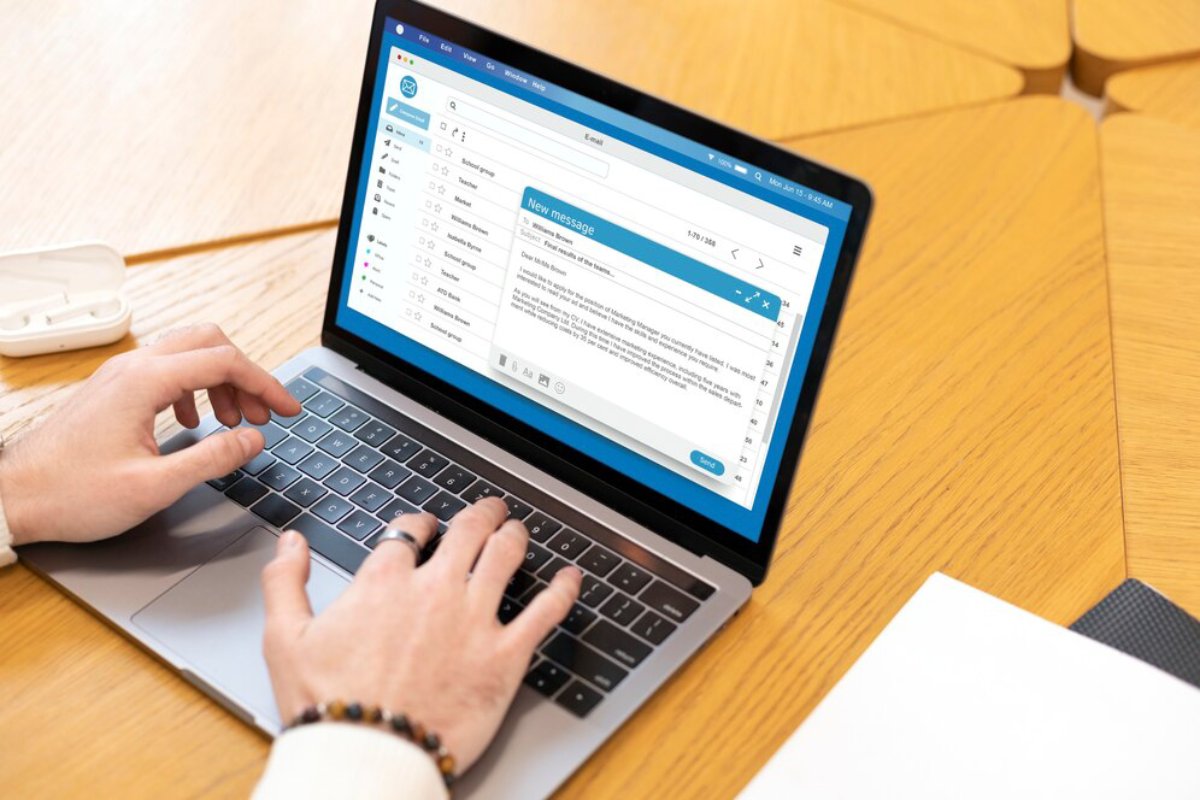
6. Always Confirm Key Details in Writing
When people work online, it is easy to misunderstand.
After meetings or big decisions, send:
- A short email summary.
- Confirmed deadlines.
- Agreed on the next steps.
This avoids confusion later and protects both sides if memories differ.
Important: Do not rely only on spoken agreements when working remotely.
7. Build Personal Connection Too
Work is not only about tasks. Relationships matter.
Ways to keep things human:
- Use video or voice notes sometimes, not just text.
- Celebrate small wins (new project phase, goals reached).
- Show empathy if delays happen.
Remote work can feel cold if you only stick to work talk. A little friendliness goes a long way.
Best Practices for Strong Remote Communication
- Stay Consistent: Even if there is no big news, send regular updates.
- Be Transparent: If something is delayed, tell the client early.
- Be Concise: Long emails waste time. Be clear and to the point.
- Respect Boundaries: Set working hours and stick to them to avoid burnout.
- Keep One Source of Truth: Share one project tracker or folder where all updates live.
FAQs
1. What is the best tool for remote client communication?
It depends, but most nomads use a mix: Gmail for emails, Slack for chats, Zoom for meetings, and Trello for tasks.
2. How often should I update clients?
Weekly updates are a safe rule. Big projects may need more frequent communication.
3. What if a client is slow to reply?
Send a polite follow-up after two days. If needed, request a short meeting to realign.
4. What is the best way to fix a misunderstanding?
Get on a video call quickly. Then follow up with a written summary.
Building Trust and Growing Your Remote Business
Good communication keeps clients happy. Happy clients come back with more work, and often recommend you to others.
By using strong online communication habits, smart client management tools, and respecting time zones and expectations, you make your remote business stronger and more reliable.
Download our Free Remote Communication Checklist and take your client relationships to the next level.









